Lifecycle
We adopt the rationale of a lifecycle to better organize the concepts involved when dealing with Agile and Knowledge-Intensive Processes. In a nutshell, a lifecycle can be defined as “a series of stages through which elements pass during their lifetime.” Central to the definition of lifecycle are the concepts of stage and lifetime where a stage defines a set of characteristics shared by all elements in that stage (lifecycle phase) and lifetime indicates the passing of time. For example, a naive process lifecycle can be described as having two stages: the Model Stage and the Instance Stage. The Model Stage indicates the process is still inactive whereas the Instance Stage indicates the process is being executed. As the time passes a process in the Model Stage can transit to the Instance Stage via the Instantiate Transition.
A lifecycle can represent cycles or follow different perspectives as with the PDCA (plan-do-check-act) cycle that people often use to describe the process improvement perspective. In PDCA the stages are Plan, Do, Check and Act. A streamlined lifecycle would follow the flow P -> D -> C -> A and could go back to P, where -> means a path between stages.
The lifecycle we use to explain and tackle the Agile-KIP phenomenon also uses the concepts of stages and paths between stages as surrogates to passing time. Our lifecycle is organized in 4 stages and 8 paths, represented as transitions or operations. The 4 stages are: Concepts Stage, Models Stage, Instances Stage and Knowledge Graphs Stage. The 8 possible paths are: Materialize Transition, Specialize Operation, Tailor Operation, Instantiate Transition, Execute Transition, Improve Operation, Harmonize Operation and Recommend Operation. The difference between a transition and an operation is that transitions “move” elements from one stage to a different one whereas operations do not.
Fig. 1 bellow illustrates how stages and transitions/operations are combined to define the AgileKIP lifecycle we use to support the discussions of our research.
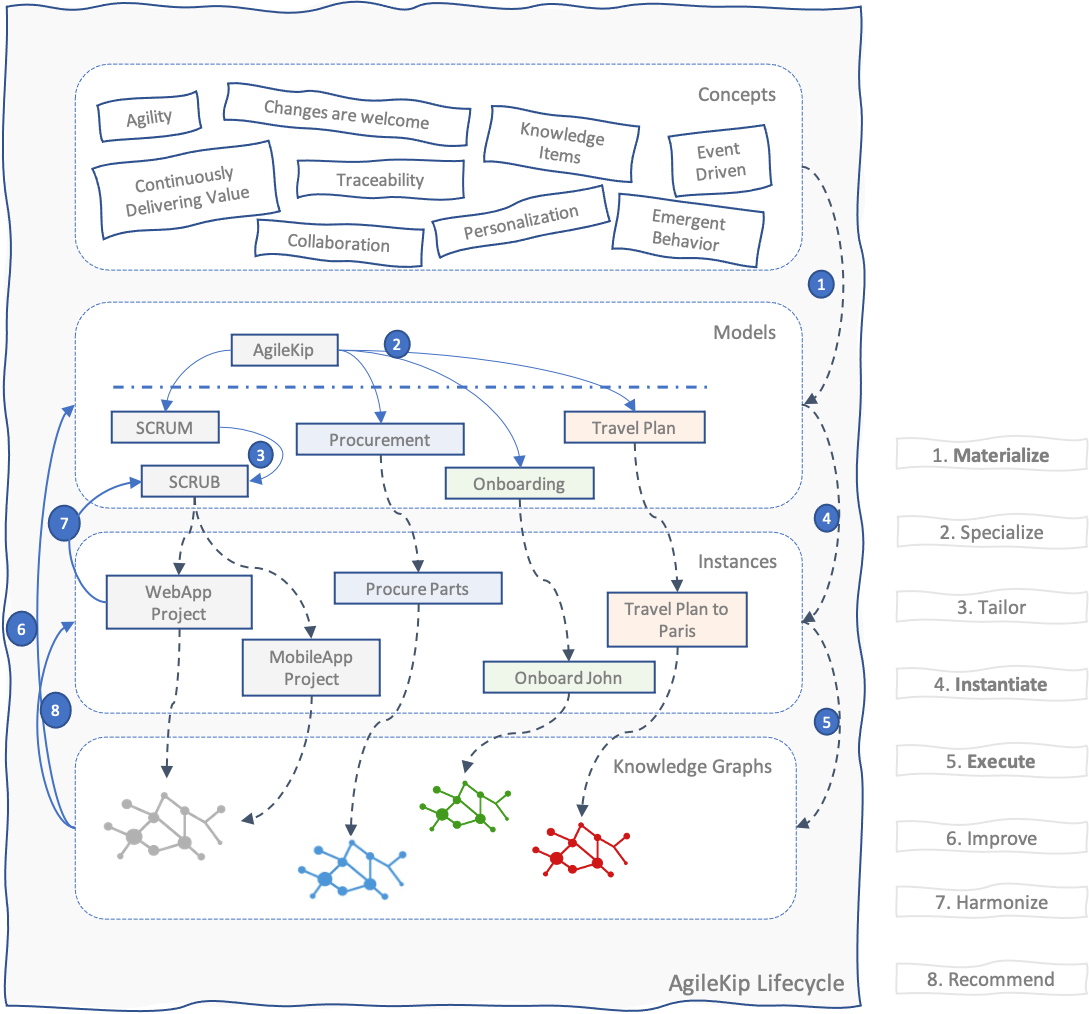
Stages
Concepts
The Concepts Stage contains the abstractions and constructs that are used to define Agile and Knowledge-Intensive Processes. Elements in this stage share the lack of a rigid specification and they typically use natural language to describe phenomena, rules, entities and relationships, past experiences, etc. Elements in this stage are subject to human interpretation and are consumed by individuals willing to learn, use or adapt a given concept. Concepts may be found in bodies of knowledge, books, blogs, testimonies, etc., but they may also be the result of peer reviewed articles containing Systematic Literature Reviews. For example, the principles found at the Agile Manifesto can be used to describe concepts such as Embrace Changes or Teamwork whereas the ISO 25000 can be used to determine the concept of Quality.
Models
The Models Stage attempts to standardize how concepts are represented by means of a structure. Elements in this stage follow a rigid specification such as the BPMN and UML metamodels in which model elements and their relationships are meticulously defined. It is also possible that elements in the Models Stage use a semi-structured representation to accommodate some level of flexibility. Being rigid or not, models define some key elements that must be present in a model instance to indicate that instance is well-formed (complies with the model). For example, a “model” used to specify User Stories may indicate a User Story must have a name, a description and a flow.
Standardized models such as BPMN and UML are unique, meaning their concepts were defined and modeled to be used without modifications (although conservative extensions are allowed). On the other hand, non standardized models can be adapted to meet someone needs. For example, a User Story model may require not only a name, a description and a flow but also priority, user type, etc. Both User Story models can coexist in the Models Stage.
Models can be used to define models as in the BPMN, UML and User Story cases, but models can also be used to generalize how things work. For example, a BPMN model can be used to generalize the activities, artifacts and flows found in Procurement Processes (see Fig. 2). In this scenario, any company willing to use this Generic Procurement Process can do so as blueprint.
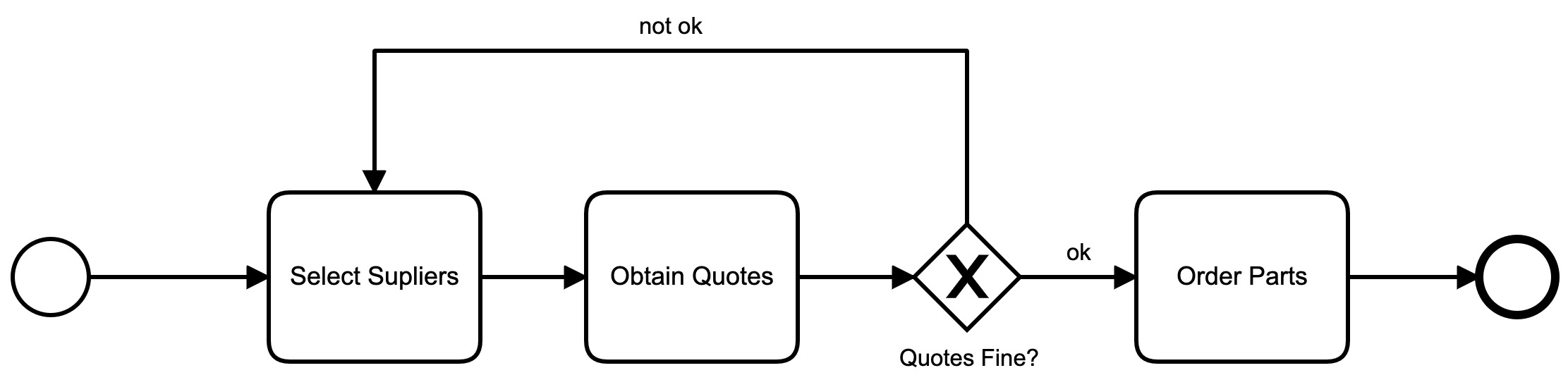
Instances
The Instances Stage is the place where models become alive to carry data that is particular to a case (a process model instance). A process model instance is usually related to a goal that someone or an organization wants to achieve.
For example, a company named XYZ that produces trucks may start (instantiate) the Generic Procurement Process model illustrated above to fulfill the goal of ordering a specific type of screw. For that, XYZ needs a list of actual Part Suppliers to fulfill the Select Suppliers activity, the Quotes, and a way do decide if the quotes obtained are enough to trigger the purchase. Fig. 3 illustrates two valid Procurement Process instances where in (a) the obtained quotes were fine in the first attempt; and (b) where the quotes had to be obtained twice because the first obtained quotes did not meet the company’s criteria (the DecisionQuotes Fine? returned not_ok).
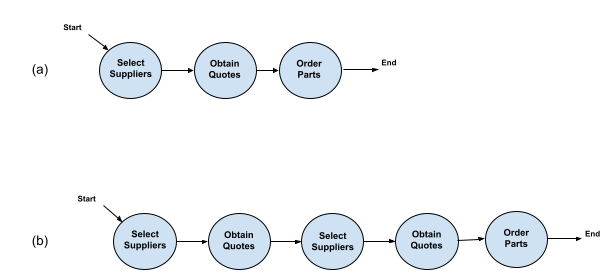
Elements in the Instances Stage share the notion that resources such as time, budget and personnel are consumed when achieving goals. Still, the XYZ company may need to achieve the goal of buying screws in 5 days, otherwise risking disrupting the assembly line.
Sometimes a model instance starts as a plan containing the set of activities and other process elements that may be used to achieve a goal. Planning is particularly common to processes that are knowledge-intensive and have subset of activities that might be executed to achieve goals. Software Development Projects typically plan the activities (tasks) that will be later handled by the development team.
Knowledge Graphs
The Knowledge Graphs Stage stores the data used when executing process instances. The data is stored as a knowledge graph containing vertices and edges connecting two vertices. A vertex represents entities such as activities, artifacts, people, events, sub-processes, other processes, other systems, etc., whereas an edge indicates how two vertices are related. For example, when an individual executes a manual task (activity), three elements are created in the knowledge graph: one vertex representing the individual, another vertex representing the manual task and an edge connecting the two vertices.
It is worth noting the Models and Knowledge Graphs stages are closely related. In most cases the types of vertices and edges found in the knowledge graph conform to elements defined in the process model (or metamodel). For example, executing a BPMN-based process will originate a knowledge graph with vertices such as activities, tasks and people, and edges such as executed_by and preceded. Models can also originate graphs based on a domain such as task Select Suppliers (vertex) enabled (edge) task Obtain Quotes (vertex) found in the Generic Procurement Process.
Fig. 4 illustrates a snippet of the knowledge graph originated when the XYZ Company executed the Generic Procurement process. The figure shows the process started on March, 20th, then John Doe executed the Select Supplier activity on the same date and Mary Obtained Quotes on March, 22nd.
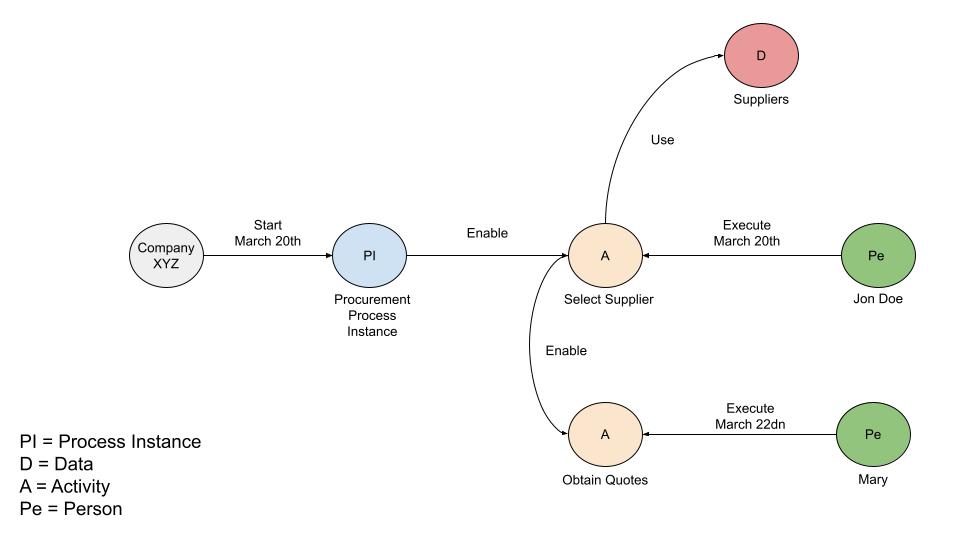
It is important to notice the knowledge graph is a rather complex structure and more information can be found here. We have adopted a knowledge graph structure to store the date originated when executing processes as we believe such structure is adequate to support the algorithms used in the Recommendation System.
Transitions/Operations
Materialize
The Materialize Transition maps elements from the Concepts Stage to elements in the Models Stage. Materialization is often a cognitive and collaborative procedure, involving reasoning and brainstorming sessions with experienced process analysts and domains experts. Given concepts are specified in a fluid manner, mostly using loosely structured natural language, there are no pre-established mapping rules and traceability between the two stages is limited. Therefore, one element from Concepts Stage can be mapped to one or several elements in the Models Stage or vice-versa.
In a simple scenario, materializing a concept from the Concepts Stage may lead to defining a new activity in a process model to represent the work needed to handle this concept. For example, the Collaboration Concept may be mapped to a Brainstorming Activity, whereas the Personalization Concept may be mapped to a rule allowing process participants to skip a task.
Specialize
In the Specialize Operation, process analysts use the modeling elements defined in an abstract model (meta-model) to create specific and low-level process models. For example, the Generic Procurement process is modelled according to the BPMN meta-model and it uses modeling elements: tasks to represent Select Supplier and Obtain Quotes, flows to connect Select Supplier and Obtain Quotes, events to indicate the process starts and finishes and gateways to indicate branching. Therefore, the Generic Procurement process specializes the BPMN meta-model.
Tailor
The Tailoring Operation is another model-to-model operation such as the Specialization Operation, but in this case the resulting process remains in the same level of abstraction. The rationale behind tailoring is that process models may need to be adapted to accommodate new business needs, thus generating a “slightly modified” version from the original model. For example, the BPMN meta-model can be tailored to add new modeling elements such as we have done with BPMNt.
As illustrated in Fig. 5, the Generic Procurement Process was modified (tailored) to add a new conditional event between the task Obtain Quotes and the gateway, indicating the process now requires 3 quotes before the decision.
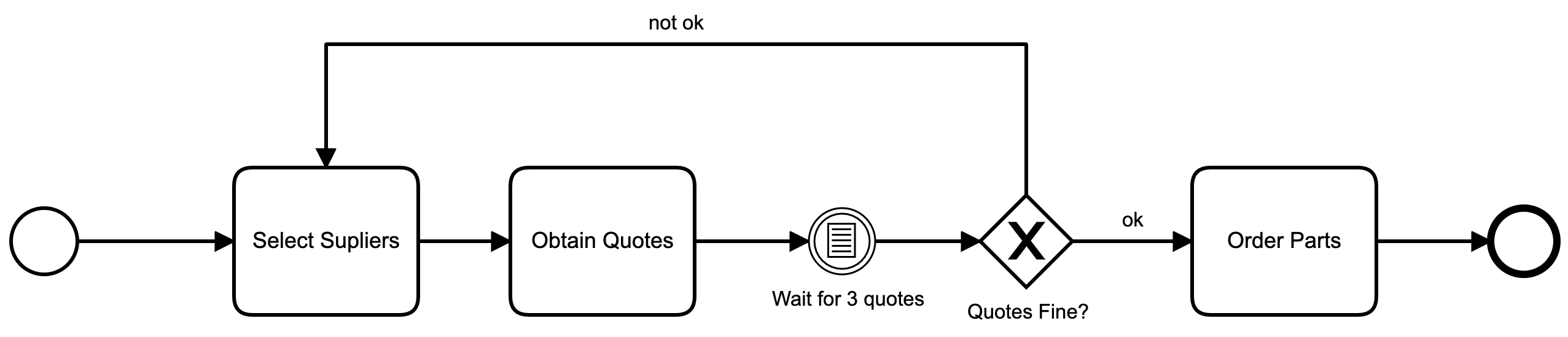
It is worth mentioning, Specialize and Tailoring are complex operations and they can be better understood when considering the Models Stage has two internal layers, one that defines the process types and concepts (a meta-model) and another layer that uses such concepts (a model). We have decided to use the Specify and Tailoring to capture some flexibility aspects common to the type of processes we deal with but decided to simplify our lifecycle as we don’t intend to have multiple metamodels.
Instantiate
The Instantiate Transition uses a process model from the Models Stage to create a process instance in the Instances Stage, indicating indicating that process instance tasks will be executed accordingly. The Instantiate Transition is usually triggered when an individual or organization wants to achieve a goal that can be supported by the process model and it is ready to follow the process “instructions” (tasks and sequencing). The Generic Procurement process, for example, may be instantiated to support the goal of ordering screws for an auto maker company or for ordering flour for a large bakery chain.
Depending on the type of process model, the Instantiation Transition behaves slightly different. The simplest case is when the process model is prescriptive and completely structured (see DiCiccio’s classification), indicating the instantiation transition merely starts the given process using the underlying execution infrastructure (Workflow Management System, Business Process Management System, Process-Aware Information System, etc.). However, if the process model is knowledge-intensive and not completely structured, the instantiation transition may require defining a plan describing the process tasks that should be used to achieve the desired (knowledge intensive) goal. Then the plan is used to create the process instance.
As an example, let’s assume someone is on a tight schedule to procure several parts and the Generic Procurement process is flexible. Is this scenario, this person may just plan some calls to known and trustworthy suppliers to obtain the quotes and order the required parts right away, without executing the whole Obtain Supplier / Obtain Quote flow for each part. Another scenario where instantiation requires careful planning is during software development. Software Development Processes are knowledge-intensive and they depend on the context in which they are used and for that reason a plan must be laid out before starting the process.
In our view, the Instantiation Transition is also quite complex when considering Agile and Knowledge-Intensive processes because this transition is typically used in combination with Specialization and Tailoring. In this scenario, process model elements may be added, adapted and combined in a iterative cycle to achieve the desired process outcome, thus obfuscating the nature of the underlying operation/transition. One may say a plan is a process model that was previously specialized and tailored to a specific need, and it should be used as is. In this case, the Instantiation Transition just starts this referred specialized process model. Others may say a plan is not a process but a collection of tasks drawn from process models to support achieving the project’s goal. Still, we see exposing Specialization, Tailoring and Instantiation as an important step towards understanding the complexity of modelling and executing Agile and Knowledge-Intensive Processes.
Execute
The Execute Transition indicates the act of handling process instance elements from the Instances Stage and creating one or more vertices and edges in the knowledge graph. This transition may be triggered by an individual when handling a manual or human task, or by a system when handling a service task. Executing may also indicate the occurrence of events, messages, signals, creating/deleting objects, etc. In the ideal world, executing a process creates a rich Knowledge Graph containing the data and metadata used to move from the process’ start event to one end event. Also, the timestamps are recorded, the id’s of individuals are collected and values specified for attributes in the process meta-model are stored.
Typically, the Execute Transition is automated by an underlying infrastructure containing Workflow Management System, Business Process Management System, Process-Aware Information Systems, Database Systems, Messaging Systems, etc.
It is important to mention the Knowledge Graph can be considered as a repository containing information from all process instances that are based on the same process model. For example in Fig. 1 - Lifecycle, the process model SCRUB originated two process instances WebApp Project and MobileApp Project, both feeding the same (gray-ish) Knowledge Graph. Having a single repository with information from “similar” instances is key to the improvement operation and to create a useful and smart recommendation system.
Improve
The Improve Operation analyzes a Knowledge Graph that is related to a process instance, in order to identify possible enhancements to the instance’s process model. It is important to understand that a Process Model prescribes some possible behaviors and their associated Process Instances “execute” one particular behavior allowed by the model (i.e an execution trace from valid path in the model). As a result, a careful analysis of the Knowledge Graph that contains several “execution traces” from instances, may uncover issues that were missed during the process modeling. For example, after executing the Tailored Procurement Process several times, one may realize waiting for three quotes usually leads to a longer procurement time. Thus, the process should be tailored to allow proceeding with one or two quotes.
Improvement can be done manually or automatically. Manual improvement typically starts with a lessons learned session towards the end of the project (process instance) to uncover pitfalls or misguides. In this scenario, process specialists are needed to mediate the improvement process. On the other hand, automatic improvement using process analytics or process mining techniques, may identify and recommend improvement initiatives after analyzing the knowledge graph.
Harmonize
The Harmonize Operation compares the current process execution state with the associated process model, in order to uncover possible non-compliances. In an Agile and Knowledge-Intensive scenario, a process instance aims at supporting individuals and organizations fulfilling goals, but not following a prescribed protocol. Sometimes, the process execution may become too fluid and as a result the execution flow may unexpectedly diverge from the ideal process model. For example, tasks may be left unattended, the prescribed task sequencing may be disrupted, data objects may be not used, etc.
Assessing the process instance periodically to promote harmonization during process execution may also avoid unexpected process behaviors. For example, if the Generic Procurement process is not supported by a system that synchronizes and verifies the task sequencing, one may try to execute the Order Parts without checking if the Quotes are Fine. It is worth mentioning processes that are completely structured and controlled by an execution infrastructure do not have room to deviate, and therefore they do not require harmonization. On the other hand, Agile and Knowledge-Intensive processes are unstructured and harmonization is required to raise possible deviations from the intended model.
Some authors use the term conform instead of harmonize. We prefer the latter because Agile and Knowledge-Intensive processes support achieving good results even when they fail to follow the prescribed flow.
Recommend
The Recommend Operation is the automatic, dynamic and realtime feedback provided to individuals participating in a process instance. Recommendation occurs when the current process instance state is compared with the associated Knowledge Graph and divergences are found, which may indicate an anomalous behavior. For example, the Obtain Quotes from the Generic Procurement process may be taking twice the average time to completion when compared with previous executions.
Recommendation is of particular interest to Agile and Knowledge Intensive processes because their process instances are diverse and they may contain correlations that can be useful to specific participants. For example, after executing the Generic Procurement process several times, a recommendation engine may infer the ideal numbers of Selected Suppliers is 5, otherwise there is a good chance you won’t have enough quotes to compare. Of course the recommendation engine can be complex as can be seen here.